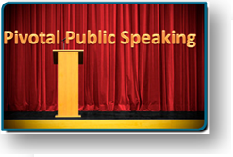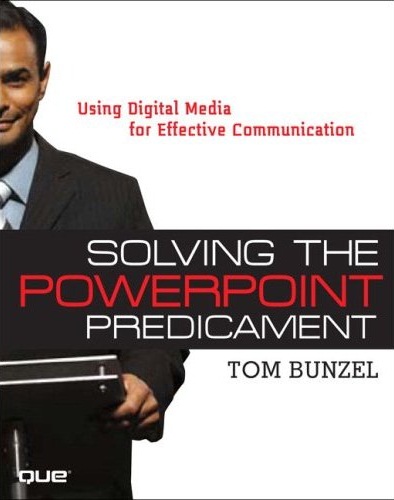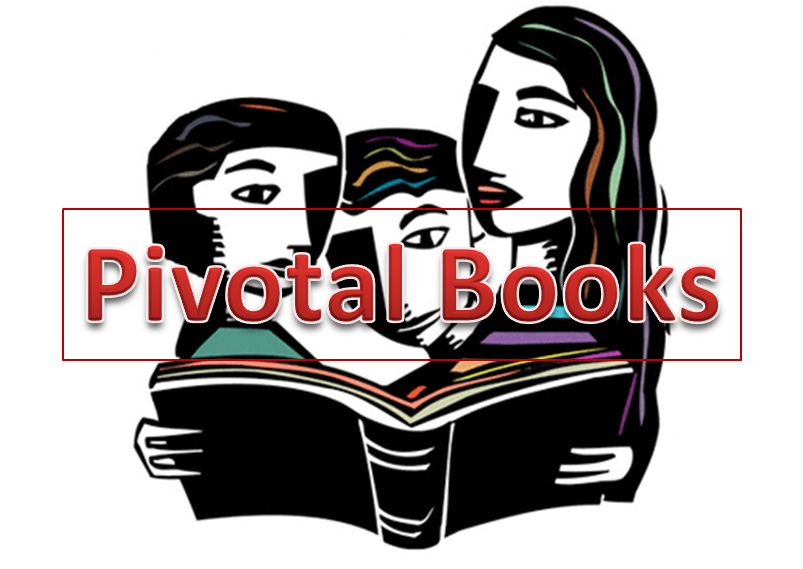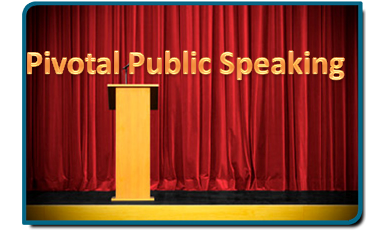|
Audio Visual
Presentations
By:
Jimmy Sturo
Even the best messages can be ruined
by a bad presentation. To get your
information across effectively and to
generate the right response from your
audience, you need to know how to use
audiovisual technology to your
advantage.
Interested in how to improve your
presentation? Read on for some
audiovisual presentation dos and doníts.
Organization is the key. Forget about
fancy graphics and sounds; instead,
focus on making the flow of your
presentation seamless and clear. Itís a
good idea to first outline the points
you intend to make before you even begin
working on the presentation. Identify
major themes and ideas so you know what
to visually highlight.
Avoid clutter. Fancy animation and
sounds are usually unnecessary;
oftentimes, these elements only distract
from the message instead of contributing
to it. Brevity and simplicity work best
Ė the shorter and simpler your messages
and manners of delivery are, the more
likely they are to be recalled by your
audience. Too much clutter diminishes
the impact of a good message. Highlight
your message and not your graphics, and
you will never go wrong.
Consider the physical requirements of
the space where you will deliver your
presentation. Are you going to use a
small and private conference room with
just four to five people or a big
theater with hundreds in the audience?
Are the roomís acoustics decent, or do
you need to bring additional speakers to
be heard? Is it well lighted? Can you
control the lighting to enhance your
presentation? You need to answer all
these and many other questions in order
to design an audiovisual presentation
that makes the most out of what the
venue has to offer.
Finally, complement your audiovisual
presentation with handouts. No matter
how effective your presentation,
remember that your audience can only
remember so much; you need to provide
them with follow-through materials like
a systematically outlined handout in
order for them to truly retain your
message. Keep your handouts short and
sweet. This way, the reader only sees
the most important messages.
|
Audio Visual
Equipment
provides detailed information on
Audio Visual, Audio Visual
Equipment, Audio Visual Rentals,
Audio Visual Presentations and
more. Audio Visual Equipment is
affiliated with
Alpha Numeric Pagers. |
More Articles on public speaking |
|